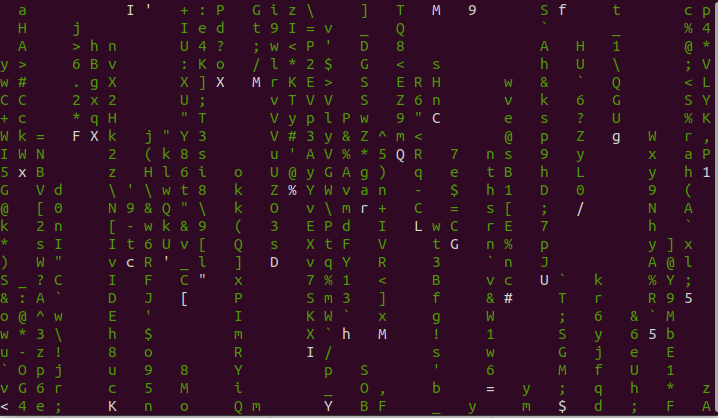
Raspberry OS is part of the Debian linux family, so you can install applications and packages with the apt command. As this changes something on your system, you need to be either a privileged user or use the sudo command. Here is an example of a package install:
sudo atp install cmatrixIf it is a single package, the installer will automatically install it. If there are dependencies, you will first get an overview of what will be installed and you are asked to confirm. If you know you want to install the package plus dependencies you can use the -y argument after apt
Now the package has been installed you can run it by typing:
cmatrixAs you might find out, the package runs in the terminal and you do not have access to the terminal until you stop the package. This can be done by using the <ctrl/cmd>+<c> key combination.
To find out which options/arguments you can use running a program you can request the help option:
cmatrix --help or cmatrix -hHere you get a quick overview of the arguments you can use to run the command. If the list is long you can scroll up by using <shift>+<PgUp/PgDn> (or your mouse).
If you want more information on how to use the command, you can also use the man command:
man cmatrixHere you can scroll with the arrow up/down. To close the manual you press <q>
Now, let’s find out a bit more about the system we have installed. For this install neofetch and try to change the logo to the ubuntu logo:
sudo apt install neofetch